Getting Started with C# (.NET)
The .NET version of KillrVideo is a reference application for .NET developers looking to learn more about using Apache Cassandra and DataStax Enterprise in their applications and services. It contains sample code that uses:
- The DataStax .NET Driver for Cassandra
- Google's gRPC
These instructions assume you already have Visual Studio installed on your local machine.
Cloning and Running Locally
Like all KillrVideo implementations, the .NET version uses Docker to run all its dependencies in your local development environment. If you haven't already, please read and follow the instructions in Getting Started to install Docker. Once you have Docker up and running, follow these steps:
- Clone the C# project's GitHub repository:
> git clone https://github.com/KillrVideo/killrvideo-csharp.git From inside the repository you just cloned, setup the Docker environment for the first time by running:
> .\setup-docker.batThis should create a
.envfile with some environment variables, as well as pull all the Docker images that the application needs to run.If you are on MAC you can generate the same file by doing :
> ./setup-docker.shStart the docker dependencies that you just pulled down via
docker-compose:> docker-compose up -dThis starts up things like a DataStax Enterprise node, the Web UI, etc. You can learn more about how we use Docker in our Docker Guide documentation.
Open the main solution (
/src/KillrVideo.sln) in Visual Studio.- Set the KillrVideo project as the Startup Project.
- Right-click on the KillrVideo project node in Visual Studio's Solution Explorer window and choose Set as Startup Project from the context menu.
- Locate the (
src/KillrVideo/Configuration/HostConfigurationFactory.cs) class within the project and edit theConfigEnvFilePathto match tne.envfile location. - Press
F5to build the solution and run with debugging.
Opening the Web UI
When KillrVideo starts, you'll see a bunch of log output to the console telling you about the various things it's doing. You should see output that looks something like this:
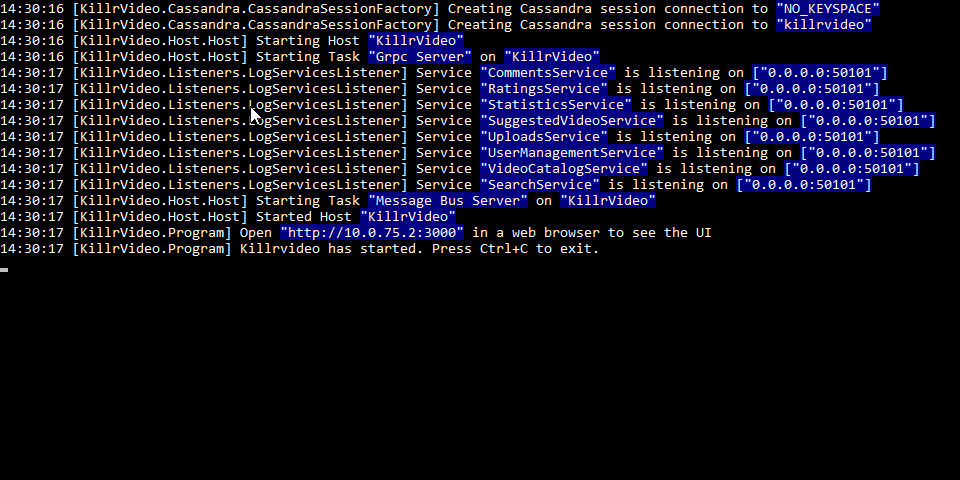
One of the last lines in the log output will tell you where to open a web browser in order to
see the web application. The web UI makes calls to the C# microservices running on your
local machine in Visual Studio. Look under the Services folder in Visual Studio's Solution
Explorer window to explore that code and add breakpoints. As you interact with the web UI,
you'll trigger those breakpoints in the C# code.
Using DataStax Studio
The docker-compose file that you ran above started an instance of DataStax Studio,
an interactive tool for querying, exploring, analyzing, and visualizing both graph and tabular data.
Check out the Using DataStax Studio page for more information.
Learn More
Check out the Documentation section for a lot more information on the architecture of KillrVideo and how the Web Tier interacts with the microservices running on your machine.